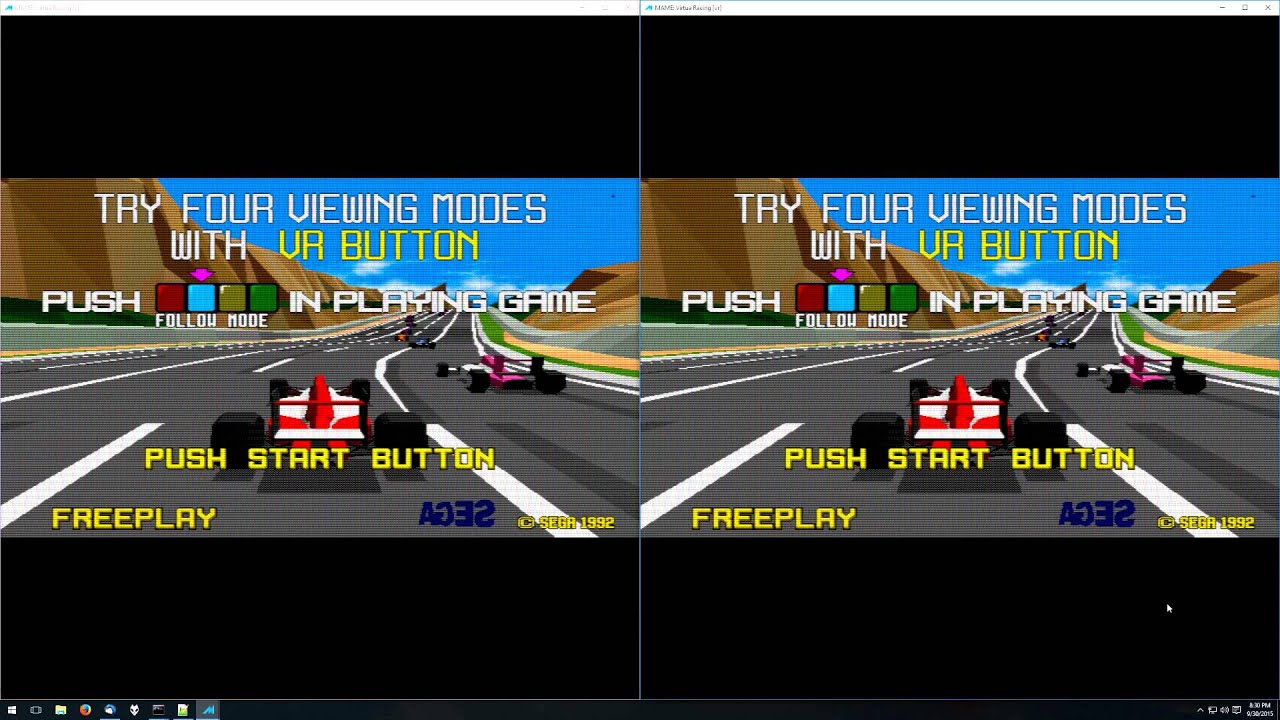
Version I’m running
This is the version I’m currently running
- MAME Version (0.260)
- macOS Version (14.1.1, Sonoma)
How To Run MAME only on the Second Monitor
./mame -numscreens 1 -screen screen1 -nowindow
- -numscreens
- tells how many screens to run concurrently
- 1 means that I want to run MAME on one screen (or display/monitor)
- 2 means that I want to run MAME on two screens (or displays/monitors). One for primary display, and the other for the secondary display
- If you have three or more monitors and want to run MAME on the multiple screens (displays), you can put the number there
- -screen
- tells which screen you want to display
- screen0: Primary Screen (Display/Monitor)
- screen1: Secondary Screen (Display/Monitor)
- -nowindow
- Make it full screen
- If you want to run in Window mode, use -window
